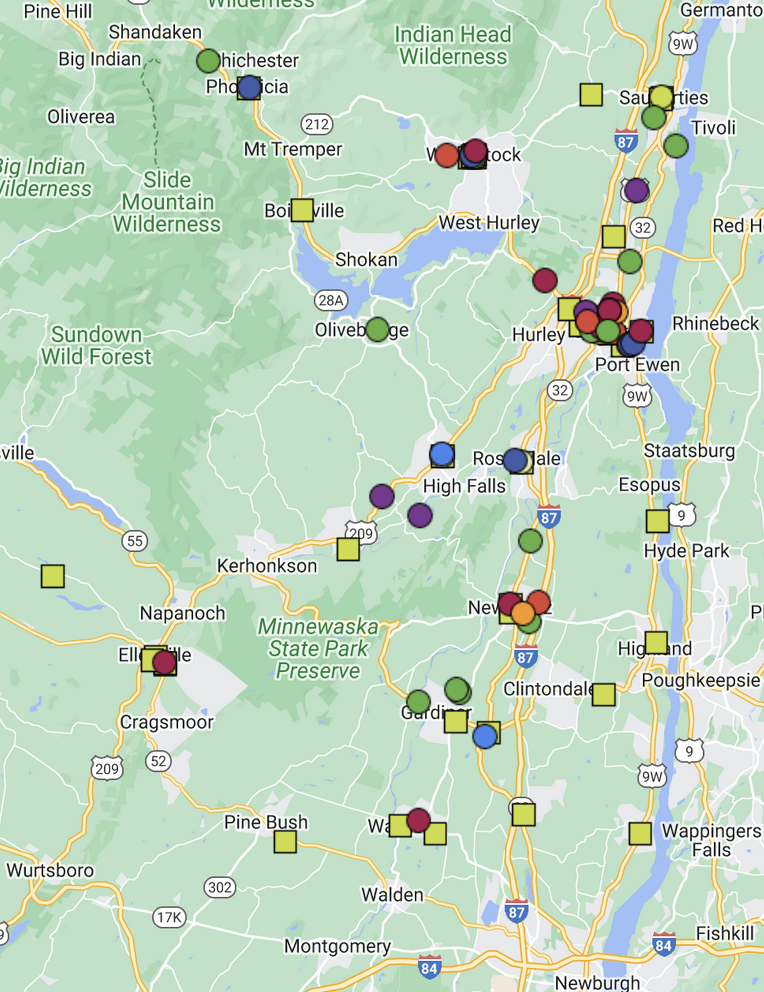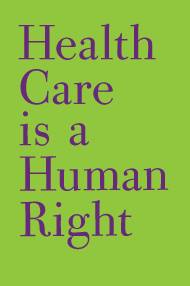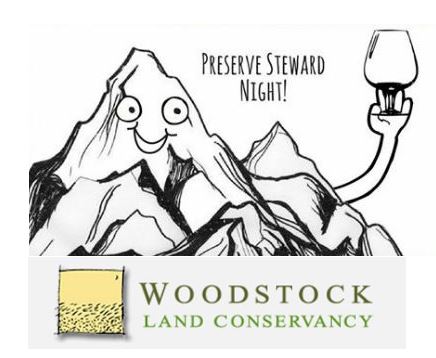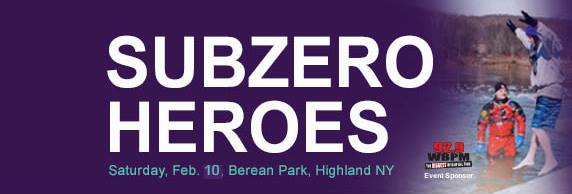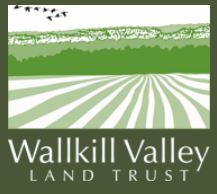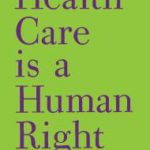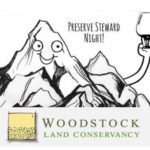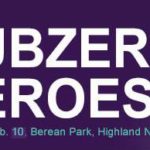Instructions for subscribing:
Sunbird / Lightning
1) In the File menu, select “Subscribe to Remote Calendar”
2) Select “On the Network”
3) Select “iCalendar (ICS)” and enter “http://www.google.com/calendar/ical/ulstercorps%40gmail.com/public/basic.ics” in the location field
4) Enter a name for this calendar and select a color
Outlook 2007
1) Click on this link: webcal://www.google.com/calendar/ical/ulstercorps%40gmail.com/public/basic.ics
2) Outlook will open. Select “yes”
Unfortunately, Outlook Express and versions of Outlook prior to Outlook 2007 do not support remote calendar subscription.
iCal
1) In the Calendar menu, select “Subscribe”
2) Enter “http://www.google.com/calendar/ical/ulstercorps%40gmail.com/public/basic.ics” in the “Subscribe to” field
Google Calendar
1) Under “Calendars” in the left column, click on the “+” button next to “Other Calendars”
2) Go to the “Public Calendar Address” tab
3) Enter “http://www.google.com/calendar/ical/ulstercorps%40gmail.com/public/basic.ics” in the “Public Calendar Address” field
Other
Please check your program’s help for instructions. The calendar ics file can be found on our website at: http://www.google.com/calendar/ical/ulstercorps%40gmail.com/public/basic.ics.